MARKET ANALYSER
Market Analyzer - 96 Trading Strategies for NinjaTrader 8
Hi , I just downloaded the market analyser on ninja 8.Can you give me step by step instruction to make it active.
-
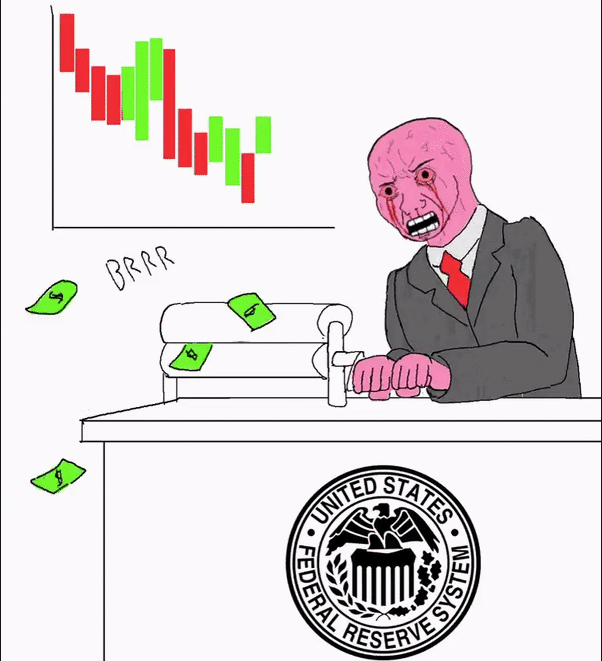
Epistemophilic 18.06.2020 02:32 -
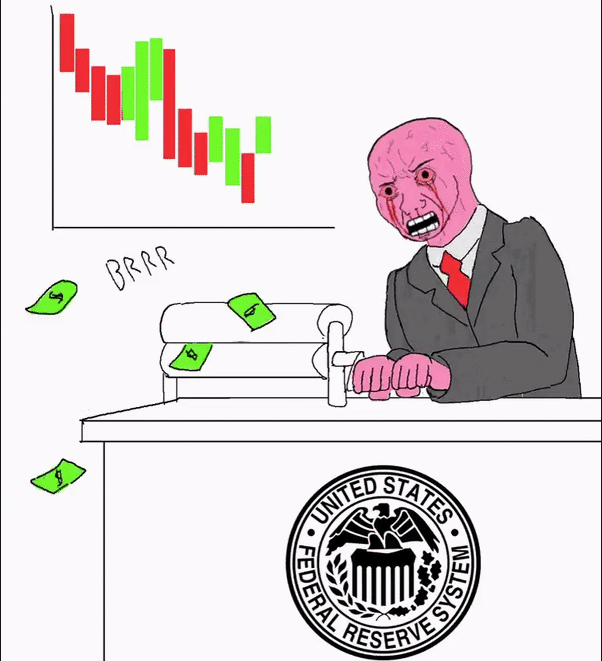
Epistemophilic 18.06.2020 02:39