Stop Order isn't triggering on Entry Bar
Algorithmic Trading with NinjaTrader Crash Course for NT7-NT8
Hi Uri,
Thank you for the awesome course. I am on NT8 and tried to add the logic to my strategy but I am finding issues with Stoploss order.
I tried both the StopMarket and Limit variation but seems like they aren't working on Live/Playback Real-time data.
In backseat, it is working fine.
Now when I try the same on real-time :
1st:
2nd:
I am getting this error.
The stop loss order isn't triggering on the entry bar! While the profit target order is working fine and triggering on the same candle.
Update :
URI,
I have tried your script "MoneyManagement" one too. It is throwing the same error.
Please have a look at this.
-

Yuri Zolotarev 28.05.2020 17:48 -
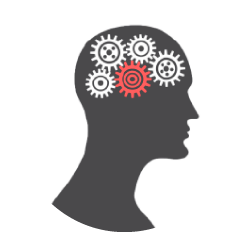
NinjaCoding friend 28.05.2020 18:28 -

Yuri Zolotarev 28.05.2020 19:24 -
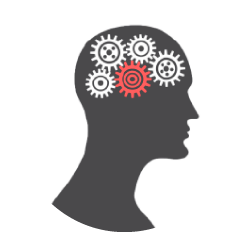
NinjaCoding friend 29.05.2020 04:04 -

Yuri Zolotarev 29.05.2020 12:56 -
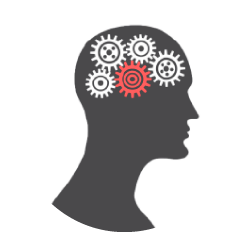
NinjaCoding friend 29.05.2020 15:21 -

Yuri Zolotarev 29.05.2020 15:54 -
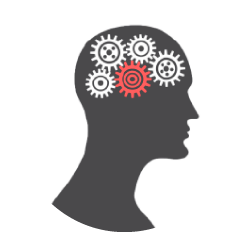
NinjaCoding friend 29.05.2020 16:03 -

Yuri Zolotarev 29.05.2020 16:06 -

Yuri Zolotarev 29.05.2020 17:33 -
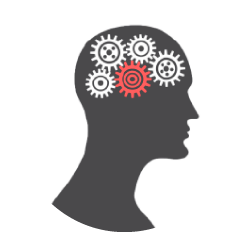
NinjaCoding friend 29.05.2020 17:56 -

Yuri Zolotarev 29.05.2020 18:00 -
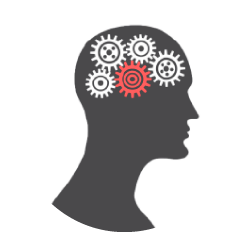
NinjaCoding friend 29.05.2020 18:04 -

Yuri Zolotarev 29.05.2020 18:06