
Problem with references, some of them show as yellow triangles
Algorithmic Trading with NinjaTrader Crash Course for NT7-NT8
I downloaded Visual Studio and opened up one of the test logs i.e. the SampleMACrossover.cs and just to make sure everything was running smoothly I decided to check that I can compile within Visual Studio and it seems as though I just get a ton of errors and it has trouble referencing the various indicators, functions/methods within the NinjaTrader 7 -> bin -> custom folder. I haven't managed to make it any further on the course as I haven't been able to compile even the sample strategies so I can't tell if I am programming correctly. Would you happen to know why this is happening? Attached is a picture of the errors.
-

Yuri Zolotarev 27.05.2020 11:56 -

Yuri Zolotarev 27.05.2020 11:58 -

Yuri Zolotarev 27.05.2020 11:59 -

Yuri Zolotarev 27.05.2020 12:04 -
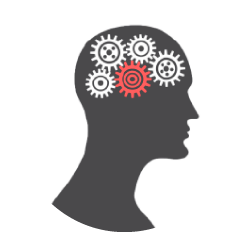
NinjaCoding friend 27.05.2020 20:42 -

Yuri Zolotarev 28.05.2020 10:14 -

Yuri Zolotarev 28.05.2020 10:18 -
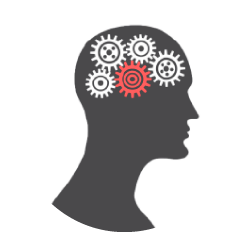
NinjaCoding friend 29.05.2020 00:08 -

Yuri Zolotarev 29.05.2020 12:52 -
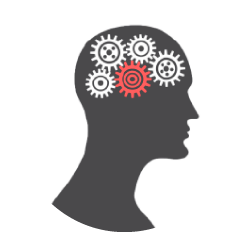
NinjaCoding friend 31.05.2020 21:49 -

Yuri Zolotarev 07.06.2020 17:32