
There is no SLN file inside the folder to open with Visual Studio
Algorithmic Trading with NinjaTrader Crash Course for NT7-NT8
This has been a very often question so all discussion about it is moved to this forum thread. The problem happens, which is not a problem really, when you have just installed NinjaTrader and you want to open the code in Visual Studio for the first time.
You expect to see an SLN file as in my videos but its not there. It will not be there the first time so you have to open the CSPROJ file using visual studio File -> Open Project/Solution.
When you open it once you save the solution an SLN file will be added that you can use in the future.
-

Yuri Zolotarev 27.05.2020 08:08 -
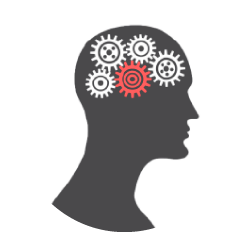
NinjaCoding friend 24.01.2021 23:44