Whats the best way I can use the code as a template?
Creating Flexible Strategy Architecture in NinjaTrader 8
I want to create a new Architecture with different indicators but everytime I try to make a new template it makes me want to change everything that says Architecture in the code and if i do that i have to change everything that says Architecture in the type converter too....is there a simple way I can change even the version of it and be able to customize the strategy and keep the same name just to make it simple?
-

Yuri Zolotarev 19.06.2020 21:24 -
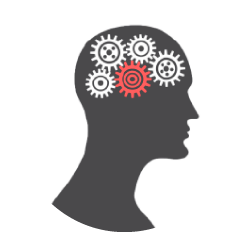
Rick Hollywood 19.06.2020 21:55 -

Yuri Zolotarev 20.06.2020 10:40 -

NinjaCoding friend 14.06.2023 05:25 -

NinjaCoding friend 27.06.2023 02:51